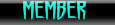Quando scrivete un argomento, trovate qui sotto
• Add image to post
carocate dal pc l'immagine, vitrovate direttamente sul sito l'immagine verrà riportata qui sotto

Le istruzioni sono le seguenti
Codice: Seleziona tutto
##############################################################
## MOD Title: Simple Image Upload
## MOD Author: Sium < [email protected] > (N/A) http://www.postimage.org
## MOD Description:
## This mod integrates image hosting with phpBB3
## It makes image upload very simple. All images are
## hosted on remote image hosting service, not on
## your forum. When user uploads image, script
## creates a thumbnail for image and appends bbcode
## to post user is typing. User doesn't need to
## know anything about bbcode. And this mod is very
## simple to install.
## MOD Version: 1.1.0
##
## Installation Level: Easy
## Installation Time: ~1 Minutes
## Files To Edit: "posting_editor.html" or "posting_body.html"
## Included Files: addform.html
## License: http://opensource.org/licenses/gpl-license.php GNU General Public License v2
##############################################################
## Author Notes:
## If you run into any problems or have any questions feel free to email me at [email protected].
##############################################################
## Before Adding This MOD To Your Forum, You Should Back Up All Files Related To This MOD
##############################################################
#
#-----[ COPY ]------------------------------------------
#
copy addform.html to ./addform.html (root of the forum folder)
#
#-----[ EDIT TEMPLATES (Administration Control Panel->Styles->Templates->Edit) ]---------------------------------------------
#
"posting_editor.html" - prosilver template
"posting_body.html" - subsilver2 template
#
#-----[ FIND ]---------------------------------------------
#
{SIGNATURE}</textarea> - prosilver template
{MESSAGE}</textarea> - subsilver2 template
#
#-----[ AFTER, ADD ]---------------------------------------------
#
<br /> • <a href="javascript:void(0);" onclick="window.open('http://www.postimage.org/index.php?mode=phpbb&lang=italian&forumurl=' + escape(document.location.href), '_imagehost', 'resizable=yes,width=500,height=400');return false;">Add image to post</a>
#
#-----[ SAVE/CLOSE ALL FILES ]------------------------------------------
#
After completing and saving the file edits, the phpBB Template Cache
will need to be cleared before the modifications can be seen on the
live site.
This can be completed by logging into your forums ACP, clicking the
Styles tab, then clicking Refresh for your selected template.
Once you see the message "Template cache cleared successfully" the mod
should be successfully installed.
# EoM