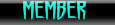Author: Boardtalk.net
Modification description: Random Avatars are displayed by default for users who have not selected an Avatar. Pack includes 17 ‘No Avatar’ images.
Contrib contains a sports set of avatars should you prefer a different set.
Many thanks to KillBill. for the assistance in making this modification.
Modification version: 1.0.4a
Tested on phpBB version: 3.0.8
download
http://www.phpbb.com/community/viewtopi ... &t=2123484
File copy
Copy: root/images/avatars/random/*.*
To: images/avatars/random/*.*
Open: includes/functions_display.php
Find:
Codice: Seleziona tutto
return '';
}Codice: Seleziona tutto
$random_avatar = $phpbb_root_path . 'images/avatars/random/no_avatar' . mt_rand(1, 17) . '.gif';
if (file_exists($random_avatar))
{
if (!$avatar_width && !$avatar_height)
{
if (list($width, $height) = @getimagesize($random_avatar))
{
$avatar_width = $width;
$avatar_height = $height;
}
else
{
$avatar_width = $avatar_height = 100;
}
}
return '<img src="' . $random_avatar . '" width="' . $avatar_width . '" height="' . $avatar_height . '" title="' . ((!empty($user->lang['RANDOM_AVATAR'])) ? $user->lang['RANDOM_AVATAR'] : 'RANDOM_AVATAR') . '" alt="' . ((!empty($user->lang['RANDOM_AVATAR'])) ? $user->lang['RANDOM_AVATAR'] : 'RANDOM_AVATAR') . '"/>';
}
else
{
return '';
}
}Find
Codice: Seleziona tutto
'READING_FORUM' => 'Viewing topics in %s',Codice: Seleziona tutto
'RANDOM_AVATAR' => 'Random avatar',Codice: Seleziona tutto
'RANDOM_AVATAR' => 'Avatar casuale',In pratica mettere avatars casuali a chi non ce li ha rendendo molto simpatico l'aspetto degli argomenti.
Il pack comprende 17 gif ma ne aggiungerà altre.
si riprende amici